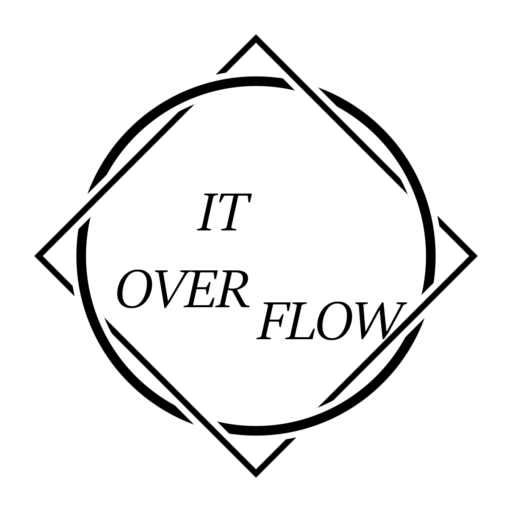Introduction
Amazon Simple Storage Service, commonly known as Amazon S3, is a versatile and highly scalable cloud storage service offered by Amazon Web Services (AWS). Whether you’re a developer, a business, or an individual looking for a reliable and cost-effective storage solution, AWS S3 has you covered. In this comprehensive guide, we will walk you through the process of setting up an AWS S3 bucket and help you understand the fundamental concepts associated with it. Everything that you need to get started with AWS S3 buckets.
Table of Contents
- What is Amazon S3?
- Prerequisites
- Creating an AWS Account
- Setting Up AWS CLI
- Creating an S3 Bucket
- Configuring Bucket Permissions
- Uploading and Managing Data
- Versioning and Lifecycle Policies
- Monitoring and Logging
- Security Best Practices
- Cost Management
- Conclusion
1. What is Amazon S3?
Amazon S3 is an object storage service that offers secure, durable, and scalable data storage. It is designed to store and retrieve data from anywhere on the web. S3 objects, typically files, can range from a few bytes to several terabytes in size. With its global availability and high durability, S3 is widely used for data backup, content distribution, website hosting, and more.
2. Prerequisites
Before we get started, you’ll need:
- An AWS account (if you don’t have one, we’ll guide you through the process).
- AWS CLI (Command Line Interface) installed on your local machine for managing S3 from the command line.
- Basic knowledge of AWS concepts and the command line.
3. Creating an AWS Account
If you don’t already have an AWS account, follow these steps to create one:
- Visit the AWS website.
- Click on the “Create an AWS Account” button.
- Follow the on-screen instructions to set up your account, including providing payment information. AWS offers a Free Tier with limited resources to get you started.
4. Setting Up AWS CLI
AWS CLI allows you to interact with AWS services, including S3, from the command line. Here’s how to set it up:
- Install the AWS CLI on your machine following the instructions for your operating system.
- Configure AWS CLI with your access and secret access keys obtained during AWS account setup using the
aws configurecommand.
5. Creating an S3 Bucket
To create an S3 bucket, follow these steps:
- Open your terminal and run the following command, replacing
your-unique-bucket-namewith your desired bucket name:
aws s3 mb s3://your-unique-bucket-name
This command creates an S3 bucket in the default AWS region specified in your AWS CLI configuration.
6. Configuring Bucket Permissions
AWS S3 offers a flexible set of permissions to control access to your bucket. You can define policies, access control lists (ACLs), and bucket policies to manage permissions for different users and applications.
For how to configure bucket policies, check out my post here!
7. Uploading and Managing Data
You can upload data to your S3 bucket using the aws s3 cp or aws s3 sync commands. Here’s an example:
aws s3 cp file.txt s3://your-unique-bucket-name/
You can also use the AWS Management Console to upload and manage data with a user-friendly interface.
8. Versioning and Lifecycle Policies
Versioning allows you to keep multiple versions of an object in your bucket. You can enable versioning in the bucket properties. Lifecycle policies automate the transition of objects to different storage classes or their deletion after a specific period.
9. Monitoring and Logging
AWS provides tools like CloudWatch and S3 access logs to monitor your S3 bucket’s activities. You can enable logging to track requests and access patterns for your data.
10. Security Best Practices
Secure your S3 bucket by following best practices such as using bucket policies, managing access control, and enabling server-side encryption. Avoid making your bucket public unless necessary.
11. Cost Management
Understanding AWS S3 pricing is crucial to manage costs effectively. Monitor your usage and set up billing alerts to avoid unexpected charges. AWS offers various storage classes, so choose the one that suits your data access requirements and budget.
12. Conclusion
Amazon S3 is a powerful and versatile storage solution that can benefit individuals, businesses, and developers alike. With the steps outlined in this guide, you can create and manage an S3 bucket, secure your data, and optimize costs. As you delve deeper into AWS, you’ll discover numerous features and integrations that can enhance your cloud storage experience. Start exploring and make the most of this robust cloud storage service.
AWS S3 is a fundamental AWS service, and mastering it is a valuable skill for those working in cloud computing, so take your time to explore and experiment with its various features to unlock its full potential.