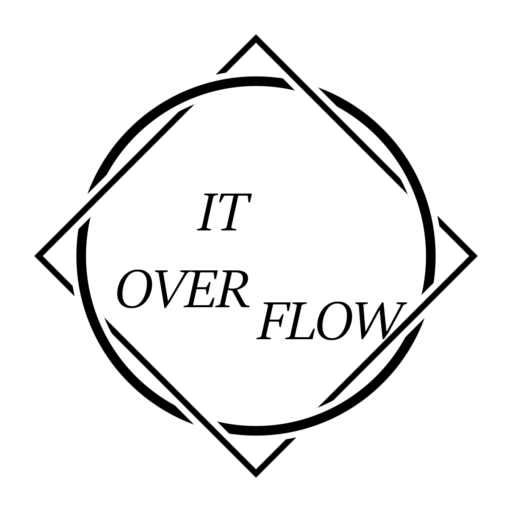Introduction
In today’s digital landscape, data stands as one of our most invaluable assets. Whether you’re an individual, a small business, or a large corporation, protecting your data is non-negotiable. The solution? Backups. In this comprehensive guide, we will explore the intricacies of backups, helping you grasp their significance, types, and how to craft a robust backup strategy to ensure the safety of your digital treasures.
Table of Contents
- Understanding Backups
- What is a Backup?
- Types of Backups
- The Significance of Backups
- Selecting the Optimal Backup Solution
- Local Backups
- Cloud-Based Backups
- The Power of Hybrid Backups
- Constructing a Robust Backup Strategy
- Identifying Critical Data
- Determining Backup Frequency
- Retention and Versioning Strategies
- Essential Backup Tools and Software
- Popular Backup Software Options
- Backup Hardware Insights
- Securing Your Backups
- The Role of Encryption
- Access Control Best Practices
- A Foolproof Disaster Recovery Plan
- The Crucial Act of Testing Your Backups
- The Importance of Regular Testing
- Practical Test Scenarios
- Common Backup Pitfalls to Avoid
- The Peril of Neglecting Regular Backups
- The Risks of Overlooking Security Measures
- The Consequences of Failing to Test Backups
- Conclusion
Understanding Backups
What is a Backup?
A backup is a replicated copy of your data, stored separately from the original. It acts as a safety net, poised to rescue your data should the primary version be lost, corrupted, or compromised. These copies serve as insurance, protecting your data from an array of threats.
Types of Backups
- Full Backups: Capture all data at a specific point in time, creating a complete snapshot of your system. While comprehensive, they require significant storage space and can be time-consuming.
- Incremental Backups: Preserve changes made since the last backup. They are more space and time-efficient but may require multiple incremental backups to fully restore your data.
- Differential Backups: Record all changes made since the last full backup. This approach strikes a balance between full and incremental backups, making it easier to restore data, though it occupies more storage than incremental backups.
The Significance of Backups
Backups act as insurance against data loss, guarding against hardware failures, inadvertent deletions, ransomware attacks, and other potential disasters. Without backups, your data is exposed to considerable risk, and the repercussions of data loss can be catastrophic.
Selecting the Optimal Backup Solution
Local Backups
Local backups entail storing data on physical devices such as external hard drives, NAS (Network-Attached Storage), or tape drives. They offer swift recovery and full control but are susceptible to on-site disasters. Local backups provide immediate access to your data and are suitable for smaller-scale data protection needs. However, they are vulnerable to physical damage, such as fires or theft, and require manual maintenance.
Cloud-Based Backups
Cloud backups, offered by providers like Dropbox, Google Drive, and AWS, store data on remote servers. They provide excellent accessibility, enabling you to access your data from anywhere with an internet connection, and offer robust protection against physical damage. Cloud backups are a convenient option for individuals and businesses with varying data needs. They do involve ongoing costs, and data security measures must be carefully considered when entrusting data to third-party providers.
Hybrid Backups
A hybrid approach combines the best of local and cloud backups. This strategy ensures redundancy and flexibility, providing a safety net that guarantees your data’s security and accessibility. By employing both local and cloud backups, you can enjoy the benefits of immediate access to your data and the added protection of off-site storage. A hybrid approach is particularly advantageous for businesses seeking a comprehensive data protection strategy.
Constructing an Optimal Backup Strategy
Identifying Critical Data
Not all data holds the same importance. Prioritize critical data to ensure that your backup efforts focus on safeguarding what genuinely matters. Critical data might include financial records, customer information, intellectual property, and any data integral to your daily operations.
Determining Backup Frequency
The frequency of your backups should align with your data’s rate of change. For critical data, consider daily or even real-time backups for comprehensive protection. Data that changes frequently, such as transaction records or customer orders, benefits from more frequent backups, while less dynamic data may require less frequent attention.
Retention and Versioning Strategies
Maintain multiple versions of your backups and implement retention policies to dictate the duration for which backups are retained. This is vital for mitigating the impact of malware attacks or data corruption. Versioning allows you to revert to a specific point in time and retrieve previous versions of files, which is invaluable when dealing with accidental data modifications or malware-infected files.
Essential Backup Tools and Software
There is a wide array of backup software available, each with its own set of features and advantages. Popular choices include Acronis True Image, Veeam, and Backblaze. These solutions offer various features such as scheduling, encryption, and data compression, making them suitable for diverse backup needs. Before choosing software, consider your data volume, the desired level of automation, and specific features relevant to your use case.
There are many great solutions that provide options for all of these methods. Check out this nice article that highlights the top 10 backup solutions with pricing!
Backup Hardware Insights
In addition to software solutions, backup hardware plays a crucial role in creating a robust backup system. Options include external hard drives, network-attached storage (NAS), tape drives, and dedicated backup appliances. Your choice depends on factors such as data volume, the desired level of automation, and your budget. When opting for hardware solutions, ensure they are compatible with your chosen backup software for seamless integration.
Securing Your Backups
Encryption
Encrypt both local and cloud backups to shield them from unauthorized access. Security should be a paramount consideration. Utilize strong encryption protocols to protect your data during storage and transmission. For cloud backups, ensure that data is encrypted both at rest and in transit, and choose encryption algorithms that are industry-standard and regularly updated.
Access Control Best Practices
Enforce stringent access controls, including robust authentication and authorization mechanisms, to limit who can access your backups. Use strong, unique passwords, multi-factor authentication (MFA), and role-based access control to ensure that only authorized individuals can access your backup resources. Implement audit trails to monitor who accesses backup data and when.
A Foolproof Disaster Recovery Plan
Prepare a comprehensive disaster recovery plan that outlines the steps required to recover your data in the event of a catastrophic incident, such as a fire, flood, or cyberattack. This plan should detail the roles and responsibilities of individuals involved in data recovery, the processes for restoring data, and the communication strategies for notifying stakeholders and employees in the event of a data loss event.
The Crucial Act of Testing Your Backups
The Importance of Regular Testing
Testing your backups on a routine basis is imperative. After all, a backup’s true worth is realized when it can successfully restore your data. Regular testing ensures that your backup systems are functional and up-to-date, increasing your confidence in their ability to protect your data.
Practical Test Scenarios
Simulate diverse scenarios, such as complete data loss or a ransomware attack, to verify the effectiveness of your backups. Test not only the process of restoring data but also the time it takes to recover different types and volumes of data. Additionally, consider conducting unannounced tests to evaluate the readiness of your disaster recovery plan and team response.
Common Backup Pitfalls to Avoid
The Peril of Neglecting Regular Backups
Maintaining consistency in your backup regimen is of paramount importance. Failing to update and manage your backups regularly can leave you susceptible to data loss.
The Risks of Overlooking Security Measures
Inadequate security can compromise your backups. Don’t forget to encrypt your backups, secure access, and regularly update passwords to fortify your defenses.
The Consequences of Failing to Test Backups
A backup you cannot restore from is of little use. Regularly testing your backups ensures that they function as expected when needed most.
Conclusion
In this era dominated by digital information, backups are the linchpin of data management and security. Whether you’re an individual or a business, implementing a solid backup strategy is crucial to protect your data. By comprehending the nuances of various backup types, selecting the right solution, and implementing stringent security measures, you can ensure the safety of your data and be well-prepared to confront unexpected challenges. Prioritize backups, and you’ll enjoy peace of mind, knowing your data is shielded from the unforeseen